The LLMs panel lets you choose which large‑language model powers each mentor. mentorAI is model‑agnostic, so every tutor can run on the LLM that best fits its purpose—OpenAI GPT‑4 for nuanced writing help, Gemini for advanced reasoning, or even a custom model you integrate yourself.
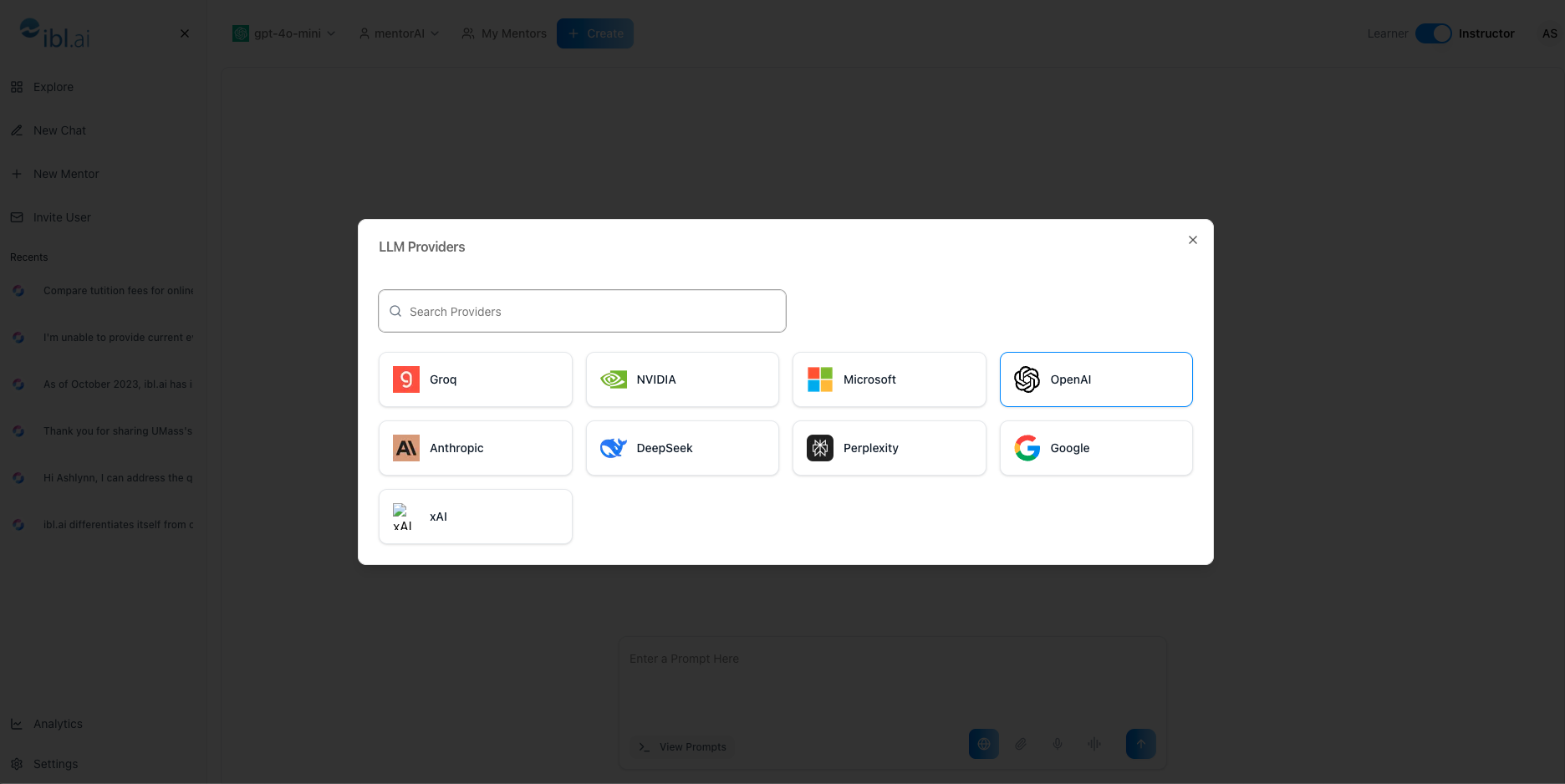
Instructor
Assign different LLMs to different mentors, tailoring performance, cost, and capabilities to each use case.
Open the provider list either by clicking the model name on the mentor card or by selecting the LLM tab from the mentor dropdown.
Pick a provider, choose a model, and see an immediate Success confirmation.
Supports OpenAI, Google, and other vendors—plus your own custom integrations.
Add new or proprietary LLMs at any time; they appear alongside built‑in options for seamless selection.
- On the mentor card, click the text showing the current LLM name
- The provider list opens
- Click the mentor’s name to open its dropdown
- Select the LLM tab—arrives at the same provider list
- Click a provider (e.g., OpenAI or Google)
- Select the desired model from the list
- A Success message confirms the switch
- You can switch providers or models anytime
- Each change shows a success confirmation
- If your preferred model isn’t listed, integrate it via the platform’s custom LLM interface
- Once added, it appears with the built‑in providers and can be selected the same way
Connect a healthcare mentor to a medically fine‑tuned model while keeping a literature mentor on a more creative LLM.
Run high‑traffic, low‑stakes mentors on a budget‑friendly model and reserve premium models for advanced courses.
Quickly swap models to compare answer quality, reasoning depth, or speed—useful for instructional design studies.
Choose a multilingual model for language courses, ensuring better translation and pronunciation guidance.
Integrate an on‑premise or proprietary LLM for sensitive data scenarios, keeping information within institutional boundaries.
With simple, per‑mentor switching and support for custom models, the LLMs feature ensures each tutor runs on the engine that best meets its educational goals.