The Web Search tool equips a mentorAI with live internet access, allowing it to pull the most current information available—stock prices, breaking news, fresh research, policy deadlines, and more—directly into the chat. Instructors enable the tool from the mentor’s Tools tab; learners then ask open‑ended queries and receive up‑to‑date answers without leaving the platform.
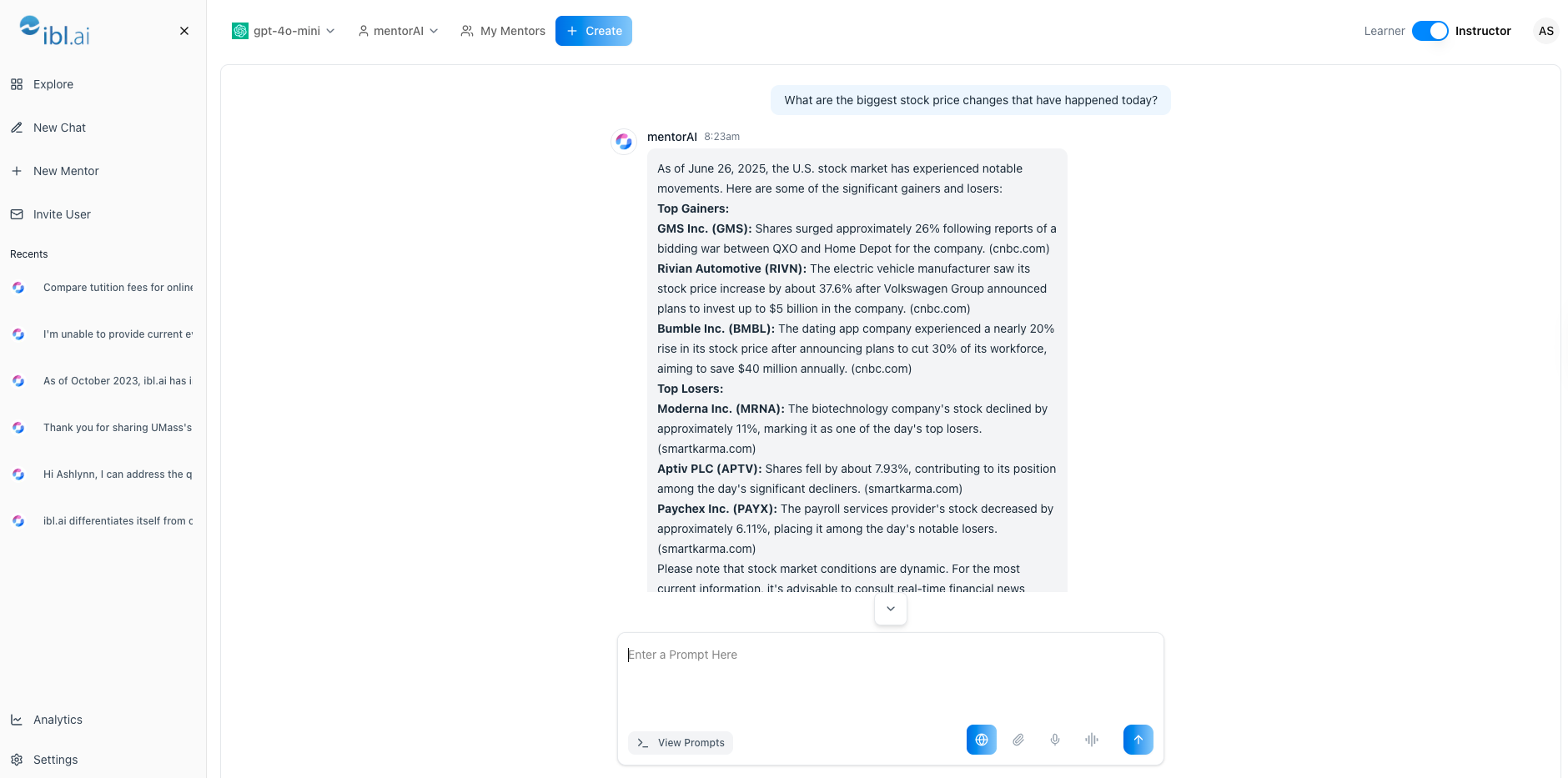
Student
mentorAI fetches the latest data—financial figures, leadership changes, release announcements, deadlines, etc.—in real time.
Connects to MCP server endpoints for proprietary or institution‑specific data alongside public web results.
Instructors decide when Web Search (and any other optional tools) are available to learners.
Answers include citations or summaries so students can verify sources and dig deeper.
Additional tools—Code Interpreter, Image Generation, Screen Share, etc.—can be enabled from the same Tools tab for richer mentor capabilities.
- Click the mentor’s name in the header
- From the drop‑down, select Tools
- Web Search → live internet queries (ON by default)
- MCP → connects to MCP server endpoints (ON by default)
- Toggle additional tools on or off as needed
- Flip the switch next to Web Search
- Changes take effect immediately for that mentor
- “Search the web for current stock prices of Nvidia.” → Returns latest price (e.g., as of 25 June)
- “What are the latest AI tools released this month?” → Lists recent AI releases
- “Who is the current president of Mexico?” → Provides the current leader
- “What’s the latest guidance on FA deadlines?” → Retrieves up‑to‑date financial‑aid information
- “Compare tuition fees for online bachelor’s degrees in 2025.” → Supplies universities and costs (per credit, semester, or year)
- Encourage students to ask follow‑up questions if a result needs clarification or deeper sourcing
- Remind them that Web Search augments, not replaces, vetted course materials
Students investigate unfolding news stories or technological advancements in real time.
Pull live market data (e.g., Nvidia stock price) to practice interpreting financial trends.
Query up‑to‑date information on world leaders, election results, or international treaties.
Quickly compare program costs or application deadlines across institutions for informed decision‑making.
Retrieve the latest guidance on regulations, grants, or financial‑aid deadlines that change frequently.
With Web Search enabled, mentorAI becomes a live research assistant—delivering current, hard‑to‑find answers right inside the chat and empowering learners to stay informed in a rapidly changing world.