The Phone Calls feature lets you converse with mentorAI by voice—hands‑free and in real time. Simply tap the microphone icon to start a voice session and speak your questions. mentorAI responds aloud, creating a natural, human‑like interaction that supports accessibility, language practice, and on‑the‑go learning.
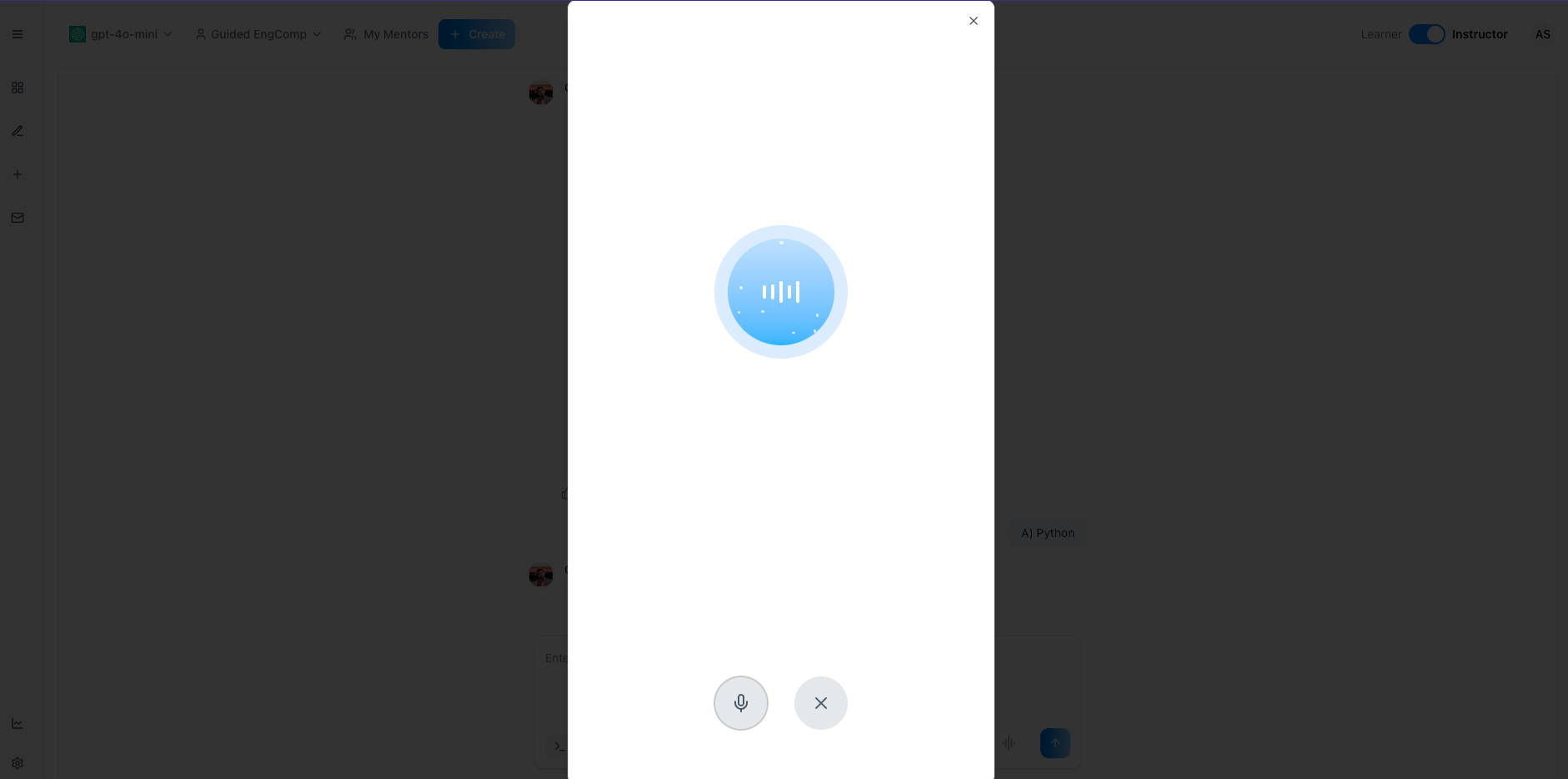
Student
Chat with mentorAI as if you’re on the phone with a tutor—no typing required.
Ideal for visually‑impaired learners or anyone who finds reading difficult; listen instead of reading long text.
Ask multiple questions while commuting or multitasking, making study time more flexible.
Hear correct pronunciation and practice speaking in a foreign language with immediate feedback.
Listening to answers reduces screen fatigue and makes complex content easier to absorb.
Navigate to the mentorAI chat for your course.
Click the microphone icon (voice‑input button). A phone‑call–style window opens, and the mentor greets you.
Speak naturally—for example:
Hi mentorAI, can you help me practice ordering food in Spanish?
The mentor replies with spoken guidance and may prompt you to respond or practice.
Simply ask a new question, such as:
Can you help me understand the difference between mitosis and meiosis?
Example:
Could you give me a quiz question on World War II?
Answer aloud; mentorAI confirms or corrects you.
Say something like:
That’s all for now, thanks mentorAI.
Then close the call window.
Role‑play ordering food, booking travel, or simple conversations to improve pronunciation and fluency.
Get quick clarifications while commuting—no need to read lengthy text.
Support students with visual impairments or reading difficulties by delivering content audibly.
Request oral quiz questions to reinforce facts (e.g., history dates, biology terms) and answer verbally for immediate feedback.
Listen to explanations of complex theories, reducing eye strain and cognitive overload during long study sessions.
With voice‑to‑voice enabled, mentorAI delivers rapid, conversational help that feels personal and is accessible wherever you can speak and listen—making learning easier, faster, and more engaging.